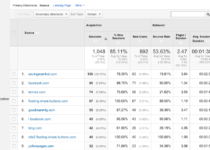What’s Involved in Google Website Design, Development & SEO
To make a website that Google approves of and that users like, you need to focus on three main areas.
These are design, development, and SEO. Each has its own focus, but they must work together.
1. Website Design: Clarity Meets Conversion
a. User Experience (UX)
Good design starts with your user’s journey. Map out the path they take — from landing page to conversion.
Make navigation intuitive and consistent, your calls‑to‑action obvious, and content easy to scan.
Mobile‑first thinking isn’t optional; it’s mandatory.
With most traffic now coming through smartphones, failing here means Google will downgrade your site.
b. Visual Design & Branding
Visual design reinforces trust and clarity. Choose a clean colour palette, readable typography, and consistent spacing.
Logos, icons, and hero imagery should align with your brand personality and purpose.
A polished, uncluttered look signals professionalism to both users and Google.
c. Accessibility
Accessible sites benefit everyone — and rank better. Write clear alt text for images.
Use a proper heading structure with H1, H2, and H3. Ensure good colour contrast.
Make sure your content works with screen readers. These features help users with disabilities and also make your site structurally sound in Google’s eyes.
d. Performance Optimization at the Design Stage
Right from wireframes and mockups, think of how design impacts performance.
Optimise images, ideally using next-gen formats like WebP. Limit page weight.
Use system fonts or font-loading methods. Avoid design elements that require heavy scripts or large assets. Fast, light pages score better and convert better.
2. Website Development: Clean, Efficient, Scalable
a. Modern HTML Structure
Start with semantic, valid HTML5. Use <header>, <main>, <footer>, <article>, and <section> correctly. A well‑structured document helps assistive technologies and gives Google a clear map of your content hierarchy.
b. CSS & Responsive Design
Use responsive CSS techniques — media queries, flexible grids, fluid images — to make your design adapt to different screen sizes. Consider frameworks like Bootstrap or Tailwind for speed, but don’t bloat code. Minify and combine CSS files, explore CSS variables for consistent theming, and use only what’s necessary.
c. JavaScript & Interactivity
JavaScript adds dynamism — dropdowns, modals, animations — but excessive or poorly optimized scripts slow rendering.
Use progressive enhancement: provide content and basic functionality server‑side or via HTML, enhance with JavaScript only when available.
Load scripts asynchronously or defer them. For large frameworks, use code‑splitting and only load essential parts.
d. Performance & Core Web Vitals
Google now evaluates Core Web Vitals: Largest Contentful Paint (LCP), First Input Delay (FID), and Cumulative Layout Shift (CLS). Aim for:
- LCP under 2.5 seconds,
- FID under 100 ms
- CLS under 0.1.
This requires server‑side and front‑end work: fast hosting, optimized media, lazy loading, avoiding layout shifts (e.g. reserve image dimensions), and reducing main‑thread blocking.
e. Back End & CMS
If you’re using a CMS like WordPress, Drupal, or a custom build, ensure:
- Fast database queries,
- Efficient caching,
- Clean URLs (permalinks),
- Proper SSL/HTTPS setup.
Don’t overload plugins or modules — each one slows your site. Keep themes and plugins updated, and follow best practices (no insecure code or outdated versions).
f. Security & Technical Infrastructure
HTTPS isn’t optional — it’s a ranking signal and a user trust indicator.
Use SSL certificates, keep platform and plugin software updated, secure authentication, and block malicious requests.
Use headers like Content Security Policy (CSP), X‑Frame Options, and enable HSTS to reinforce security.
3. SEO: Search Engine Optimization for Google
a. Keyword Strategy & On‑Page Content Planning
Research target keywords using tools like Google Keyword Planner or Ahrefs. Choose primary and secondary keywords per page.
Then craft content focused on intent — not stuffing. Each page needs:
- A unique, descriptive title tag (under ~60 characters),
- A meta description that invites clicks (under ~160 characters),
- Proper headings using your keywords (H1, H2, etc.),
- Clear internal links to related pages.
Ensure the main target keyword appears in the first 100 words and naturally throughout.
b. Content Quality & E‑A‑T
Google rewards high‑quality content — accurate, well‑sourced, and helpful.
For niches like health, finance, or legal, emphasize Expertise, Authority, and Trustworthiness (E‑A‑T).
Include author bios, credentials, citations, and link to authoritative sites when relevant.
c. Technical SEO: Indexing & Crawlability
Ensure search engines can crawl and index your site:
- Use a clean robots.txt to allow search bots and disallow irrelevant areas.
- Submit a sitemap.xml to Google Search Console.
- Use structured data (schema.org markup) to help Google understand your content — like articles, products, FAQs, or events.
- Fix broken links, avoid orphan pages, and monitor crawl errors in Search Console.
d. Mobile Optimization & Page Speed
If your site is sluggish or mobile‑unfriendly, rankings suffer.
Use tools like Google PageSpeed Insights and Lighthouse to identify speed bottlenecks.
Optimize images, use caching, implement lazy loading, reduce server response time, and minimize uncritical third‑party scripts.
Make sure your layout adapts to mobile: touch‑friendly buttons, properly sized text, and accessible menus.
e. Off‑Page SEO & Authority Building
Your site’s authority depends on backlinks — links from reputable sites to yours. Strategies include:
- Guest blogging,
- Outreach to industry influencers or journalists,
- Digital PR (e.g. press releases for newsworthy updates),
- Content promotion on social media and communities (e.g. LinkedIn, Reddit, niche forums).
Quality is more important than quantity. One backlink from a trusted site is worth more than many from less reliable sources.
f. Local SEO (if applicable)
If you serve a local audience, optimize for local search:
- Create and regularly update your Google Business Profile,
- Ensure consistent name, address, phone (NAP) across listings,
- Encourage customer reviews on Google,
- Use local schema markup, like
LocalBusiness.
g. Analytics, Monitoring & Continuous Optimization
Set up Google Analytics (or an alternative), and link it to Google Search Console. Monitor key metrics:
- Organic traffic,
- Keyword rankings,
- Bounce rate and dwell time,
- Conversion rates.
Use this data to adjust keyword targeting, improve underperforming pages, fix technical issues, and refine content.
4. Workflow & Collaboration: How It All Fits Together
a. Discovery & Planning
Begin with discovery:
- Identify business goals,
- Survey competitors,
- Audit existing site content,
- Conduct keyword research.
Define site architecture (a clear hierarchy of pages) that supports user goals and SEO.
b. Design & Content Development
Design wireframes and mockups based on architecture. Simultaneously draft page content: headlines, body copy, metadata.
Review copy for clarity, keyword integration, and alignment with brand voice.
c. Development & Pre‑Launch QA
Develop the templates, build pages and site functionality. Then perform quality assurance:
- Test responsive design across devices and browsers,
- Check all links and forms,
- Validate HTML, CSS, JavaScript,
- Run performance and accessibility audits.
d. Launch & Submit to Google
Deploy to your live environment with HTTPS. Submit sitemap, check for crawlability, and register with Search Console and analytics.
e. Post‑Launch Optimization
Over the weeks and months after launch:
- Monitor performance,
- Add or refine content based on analytics,
- Continue building backlinks,
- Update and refresh pages seasonally,
- Adjust SEO tactics as algorithms and market demand change.
SEO is not a one‑time fix — it’s an ongoing process.
5. Putting It All Together: A Practical Case
Imagine a small e‑commerce site selling handmade eco‑friendly notebooks:
Design: Home page with clean hero image, minimalist product displays, prominent category links. UX is smooth on mobile with tap‑friendly buttons.
Development: Built on a lightweight CMS. Images in WebP, CSS and JavaScript deferred, page size under 1 MB. Gatsby‑style static pages generate fast LCP times.
Content & SEO:
- Keyword research targets “eco friendly notebooks UK”, “recycled paper journals”.
- Each product page has optimized title tags (“Eco‑Friendly Recycled Paper Notebook — Handmade UK”) and meta descriptions.
- Blog posts explain benefits of sustainable stationery, link internally to products.
- Schema markup for products includes price, availability, reviews.
Off‑Page:
- Collaborates with eco‑bloggers for product reviews.
- Mentions in niche sustainability roundups.
Post‑launch:
- Use analytics to boost pages with high bounce rates.
- Add FAQ content where Google shows FAQs in SERPs.
This integrated approach leads to lower bounce, higher conversion, better rankings, and more visibility in search results.
Why Google Cares: The Takeaway
Google’s ultimate goal is to deliver user satisfaction. Your website matters if it:
- Loads quickly,
- Works well on all devices,
- Offers useful, well‑structured information,
- Demonstrates trust and authority,
- Has clean code free of errors or barriers.
When you combine design, development, and SEO, focus on the user.
This approach helps you create a website that Google appreciates.
This leads to better rankings, more traffic, and, in the end, more growth.
Quick Checklist
AreaKey FocusDesign UX: Mobile‑first, intuitive navigation, clean visuals
Accessibility: Alt text, headings, contrast, screen‑reader support
Development: Semantic HTML, responsive CSS, optimized JS, fast Core Web Vitals
Content & On‑Page: Keyword targeting, metadata, structured headings
Technical SEO: Sitemap, robots.txt, schema.org, crawl cleanup
Link Building: Earn high‑quality backlinks, digital PR, content promotion
Local SEO: Business listings, local schema, consistent NAP data
Analytics: Monitor metrics, refine content, fix issues, iterate continuously
Final Words
Building a Google‑friendly website is more than ticking boxes. It’s about creating a digital experience that is easy to use, quick, helpful, and reliable. This starts from the first wireframe and continues with daily SEO updates.
When you combine smart design, clean development, and strategic SEO, you build a site that meets Google’s standards.
If you’re looking for a team that handles all of this — design, development, and SEO — with a focus on actual results, check out Tamed Web.
They specialize in building websites that not only look good but perform in search and convert visitors into customers.