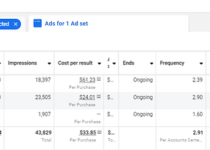How to Create and Design Pinterest Pins for Affiliate Marketing and Blogs
Learn how to create eye-catching Pinterest pins that boost traffic and earn money. Step-by-step tips for design, titles, and SEO tools included.
Many people liked my last blog about how you can earn money by creating pins on Pinterest. In that post, I shared the basic steps to get started. Now, I want to take it further. In this article, you will learn how to design attractive Pinterest pins for your affiliate marketing or blog. I will also explain how to write titles that catch attention, how to do SEO optimization, and which tools you can use to make your pins stand out and get more traffic.
Pinterest is not just for fun. It is a powerful platform for promoting your content and products. But to succeed, your pins need to look good and be easy to find. That is why good design and SEO matter.
Step 1: Understand What Makes a Good Pinterest Pin
A good Pinterest pin catches attention. It should be clear and attractive. Use bright colors and easy-to-read text. Vertical pins work best because they take up more space. The ideal size is 1000 x 1500 pixels.
Make sure your pin shows what your blog or product is about. Use images that relate to your content. If you do affiliate marketing, show the product or a lifestyle picture connected to it.
Step 2: How to Design Pinterest Pins
You don’t need to be a graphic designer. Many free and paid tools can help you create beautiful pins quickly. Here are some popular options:
- Canva: Easy to use with many templates made for Pinterest.
- Adobe Express: Another simple tool with many design features.
- PicMonkey: Good for adding effects and text.
- Crello: Similar to Canva, with great templates.
Start by choosing a Pinterest template. Then change the images, colors, and text to match your brand or blog. Keep the font big and simple. Use bold colors, but not too many. Your text should be easy to read even on small screens.
Add your website or blog name at the bottom of the pin. This helps people remember you and drives traffic to your site.
Step 3: How to Write Titles for Pinterest Pins
Titles are very important. A good title tells people what your pin is about. It should be clear and include keywords that people search for on Pinterest.
For example, if you have a cooking blog and your pin is about healthy snacks, a good title could be:
- “10 Easy Healthy Snacks for Busy People”
- “Quick and Healthy Snack Ideas”
- “Best Healthy Snacks to Keep You Energized”
Use simple words that people use when they search. Avoid long titles. Keep them short and catchy.
Step 4: How to Do SEO Optimization for Pinterest
SEO means making your pin easy to find. Pinterest is like a search engine. People type words to find pins they like.
Here are some SEO tips for Pinterest:
- Use keywords in your pin title.
- Write a detailed description for your pin. Include keywords naturally.
- Use relevant hashtags but don’t overdo it. 3 to 5 hashtags are enough.
- Add keywords to your board titles and descriptions too.
- Link your pin to a useful page like your blog post or affiliate product.
If you do SEO well, Pinterest will show your pins to more people. This means more clicks and more chances to earn.
Step 5: Best Tools to Help You Create Pins and Do SEO
To make your Pinterest marketing easier, use some tools. They help you save time and improve your results.
- Canva: For designing pins easily.
- Tailwind: A scheduler made for Pinterest. You can plan your pins to post automatically.
- Pinterest Trends: See what people are searching for on Pinterest.
- Keyword Tool: Find the best keywords to use in your pins.
- Google Keyword Planner: Another way to find popular keywords.
- Pinterest Analytics: Track how well your pins are doing and what people like most.
Using these tools helps you grow faster and earn more.
Step 6: How to Use Pinterest for Affiliate Marketing and Blogs
Once you have good pins, start sharing them on Pinterest. Make boards related to your niche. For example, if you blog about fitness, create boards like “Healthy Recipes” or “Workout Tips.”
Pin regularly. It is better to pin a few times every day than many times once a week. Pinterest likes active users and will show your pins more often.
If you do affiliate marketing, link your pins to your affiliate product pages. Be honest in your descriptions and follow Pinterest’s rules about affiliate links.
For blogs, link pins to your blog posts. This drives traffic and helps your site grow.
Why Pinterest Works for You
Pinterest users are often ready to buy or try new things. This means your pins can bring real money if you do it right.
People like how simple it is to find ideas and products on Pinterest. When you create great pins, you join this community of buyers and readers. This makes Pinterest a perfect place for bloggers and affiliate marketers.
Final Tips to Remember
- Keep your pins fresh by creating new designs regularly.
- Test different titles and images to see what works best.
- Use Pinterest SEO to make sure people find your pins.
- Be patient. Success on Pinterest takes time but grows well.
If you want to start earning from Pinterest, just follow these steps. Create good designs, write clear titles, optimize your pins, and share often.