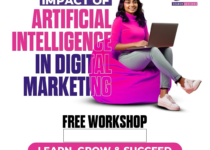VISUAL DESIGN PRINCIPLES FOR MODERN USER INTERFACES(UI)
Talk about a time when there is an ever-growing need for simplified user interfaces, even in sophistication, that may still appeal to users, giving them a seamless experience as they navigate through digital products such as mobile apps and web pages alike.
This article looks at six visual design principles that are critical to designing a modern user interface that gives users a hassle-free, emotionally soothing experience.
Let’s dive in…
- The Color Principle
Color is very important in visual design. Colors can convey emotions, add interest, define sections of a design, or draw in a viewer’s attention. This principle tells the designer to combine colors that easily harmonize with each other and in that harmony create a noticeable contrast between the colors. It also means that colors should be combined in such a way that appeals to the user at first glance, draws and keeps attention, and maintains interest rather than upset the emotions of the user.
2. The Principle of Text Legibility
So, your pages won’t only be about pictures and shapes or other objects, there will be a place for words; well, “text” as we know it, to describe, to label, to create a pitch, and so on. For that text to really get the job done for you, it has to be clear and easy to read, that’s what this principle is about. It guides the designer in choosing fonts that are easy to read across all devices with appropriate letter spacing and line height making reading more comfortable for users. It also talks about creating the perfect color contrast for your text in its environment. This means a dark-colored text should be placed on a light background and vice versa. Your choice of fonts and how it’s used throughout your UI go a long way in conveying your brand’s personality.
3. Principle of Visual Hierarchy
Visual hierarchy arranges the elements of a particular design that are more important than others in a way that makes those elements easily noticeable, this makes it easy for users to spot those important elements on the UI. Setting up the hierarchy for text elements would mean using different font sizes, colors, and weights to indicate the different levels of importance among your text elements. Hierarchy applied to colors means giving the most important aspects of your design the leading color or brightest color on the UI.
4. Principle of Visual Balance
This states that when designing, you should distribute and place your elements across your layout in a way that balance and evenness are achieved. It naturally creates a sense of stability and a feeling of calmness about your design.
Two major types of visual balance are symmetrical and asymmetrical balance.
Symmetrical balance refers to the even distribution of elements on either side of the central axis on the UI. For example, placing a sign-in form at the center of a layout when no other element is present.
Asymmetrical balance is about giving your layout balance based on the visual weight of the elements in it rather than their symmetry. For example, filling up one side of a layout and creating some other smaller elements on the other side to achieve balance.
5. The Principle of Repetition
This principle talks about reusing the same elements or a similar pattern in your design as this will help create a sense of unity and togetherness. For instance, elements performing similar functions or belonging to the same group should have the same structure like shape, line, style, or using the same color scheme, fonts, and other design elements across the board. This gives your design a unique rhythm and an easily recognizable pattern that makes it stand out.
6. The Principle of Affordance
Create designs informing the users on how to use your product. Just the way buttons in a form tell users to submit forms, placeholder text, or labels in input fields(A blank input field doesn’t make users know what to do). This principle refers to your design’s cues, clues, tips, or signs that give your users a seamless experience.
Conclusion
These principles are simple yet powerful, and applying them helps create designs that resonate with the user. However, keeping in mind the unique requirements of the project should also serve as a guide in their application.
Of the many other principles of visual design that exist, having these few at your fingertips as a designer will certainly place you at the top-notch table of modern designers.