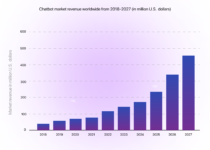Finding Balance with Google Analytics 4
Working with five clients for the first time in a while felt good. It is simple, but working with Google Analytics 4 is a challenge akin to solving an algebraic equation. In math class, we were told that one side must balance out the other side.
When Google forced the world to migrate to Google Analytics 4 and, in many cases, automatically migrated sites, it still impacts measurement today.
Implementing custom event tags using Google Tag Manager, it is good practice to create a tagging schema document for anyone involved to refer back to. Testing tags before publishing them is the key to measuring success. The final point: If the website has gone through a redesign and the eCommerce configuration has not changed, do not delete the current tags. Invest the time and test everything prior to launch.
Creating balance,
A client had the Google Analytics 4 gtag Javascript on the site, and to move the project forward, it had to be removed. The site then had to have the measurement ID tag implemented without causing disruption in data collection. It was accomplished, and tagging for the rest of the site can start.
Today, a different client needed help connecting to the advertising platform she is using. The issue was with the GA4 measurement ID. Reviewing the active measurement ID, there is no issue. Using developer tools, the two additional measurement IDs on the site were probably created when Google did the automatic migration to Google Analytics 4. The client now knows the correct measurement IDs.
Another client sends a message asking why the purchases stopped tracking on the site. After reviewing Google Analytics 4 and Google Tag Manager, I noticed that the old tags were deleted when the redesigned site was launched, which is now causing an issue. The solution is to implement new tags.
Seeking balance in measurement, let’s have a conversation.