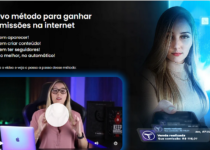How to Integrate Email Verification APIs: A Step-by-Step Guide for Developers
Manually uploading CSV files to verify emails is so 2023. Modern marketers and developers use email verification APIs to automate list cleaning, slash bounce rates, and protect sender reputations — all in real time.
In this guide, you’ll learn:
- How to integrate an email verification API into your app, CRM, or lead forms
- Code snippets for Python, JavaScript, and PHP
- 3 real-world API use cases (e.g., e-commerce checkouts)
- How ZeroBounce’s API outperforms competitors
Already a developer? Grab ZeroBounce’s API key and start building.
(New to APIs? Read: What is Email Verification?.)
What is an Email Verification API?
An API (Application Programming Interface) lets your software communicate with email verification tools like ZeroBounce programmatically. Key features:
- Real-time validation of sign-ups, checkouts, or lead forms.
- Bulk processing for large datasets.
- Seamless integration with platforms like Shopify, Salesforce, or custom apps.
Example: A SaaS company reduced bounce rates by 75% by integrating ZeroBounce’s API into their sign-up flow.
(Related: Automate Email Verification.)
Step-by-Step: Integrate ZeroBounce’s Email Verification API
1. Get Your API Key
- Sign up for ZeroBounce and navigate to the API dashboard.
- Generate a unique API key (keep it secure!).
2. Make Your First API Request
Python Example:
import requests
api_key = "YOUR_API_KEY"
email = "[email protected]"
ip_address = "192.168.1.1" # Optional response = requests.get(
f"https://api.zerobounce.net/v2/validate?api_key={api_key}&email={email}&ip_address={ip_address}"
)
print(response.json())
Response:
json
{
"status": "valid",
"sub_status": "",
"domain": "example.com",
"disposable": false,
"toxic": false
}
3. Handle Responses & Errors
- Valid: Proceed with email campaigns.
- Invalid: Flag or delete the address.
- Catch-all: Segment for follow-up.
Pro Tip: Use webhooks for asynchronous processing.
3 Real-World API Use Cases
- E-Commerce Checkouts: Validate emails during checkout to reduce failed order notifications.
- Lead Generation Forms: Block disposable emails from fake sign-ups.
- CRM Hygiene: Automatically clean Salesforce or HubSpot lists nightly.
Case Study: A fintech startup reduced spam complaints by 90% using ZeroBounce’s API. (Read: GDPR Compliance Guide.)
Key Differences at a Glance
1. Speed
- Manual Verification: Hours or days (human review).
- API Verification: Milliseconds (instant results).
2. Accuracy
- Manual Verification: 70–90% (prone to human error).
- API Verification: 99%+ (machine-driven precision).
3. Automation
- Manual Verification: ❌ Requires constant oversight.
- API Verification: ✔️ Fully automated, scalable workflows.
4. Cost per Email
- Manual Verification: 0.10–0.10–0.50 (labor-intensive).
- API Verification: $0.008 (bulk discounts available).
5. Savings
- Manual Verification: High labor costs, low efficiency.
- API Verification: 80%+ cost reduction and 10+ hours/month saved.
Common API Integration Mistakes
- Ignoring Rate Limits: ZeroBounce allows 10 requests/second — monitor usage.
- Hardcoding API Keys: Use environment variables for security.
- Skipping Error Handling: Plan for timeouts and server errors.
Tool Tip: ZeroBounce offers client libraries for Python, PHP, and Node.js.
FAQ Section
Q: How much does ZeroBounce’s API cost?
A: Starts at $0.008/email with volume discounts. View Pricing.
Q: What languages are supported?
A: ZeroBounce provides RESTful API support for all languages (Python, Java, Ruby, etc.).
Q: Can I verify emails in real time?
A: Yes! The API processes requests in <500ms on average.
Conclusion
Email verification APIs are no longer optional — they’re essential for scaling campaigns, reducing costs, and maintaining deliverability. With ZeroBounce’s developer-friendly API, you can automate hygiene in minutes.
Ready to integrate?
Get Your ZeroBounce API Key ➔