Canonical Tags Will Not Fix Your Duplicate Content Problems
There is one technical issue that I find myself taking more seriously than many other SEOs: duplicate content.
Backlink-focused SEOs have told me that as long as there is a canonical tag on duplicate pages, then the issue is addressed. It is true that a canonical tag will transfer backlink authority from one page to its canonical version; however, citations are not the only concern related to duplicate content.
In this post, we’ll outline the three reasons our team at Greenlane Marketing rarely recommends canonical tags over other solutions.
Struggling with duplicate content? Greenlane can help.
1. Google does not always honor canonical tags
In Google Search Central, it says:
“Google may choose a different page as canonical than you do, for various reasons. That is, indicating a canonical preference is a hint, not a rule.”
On a regular basis, I have seen Google do exactly what it says it might do and ignore the canonical tag placed on a page. If you check Google Search Console, under Indexing >> Pages, there is a “Why pages aren’t indexed” section. You may see “Duplicate, Google chose different canonical than user” in the list.
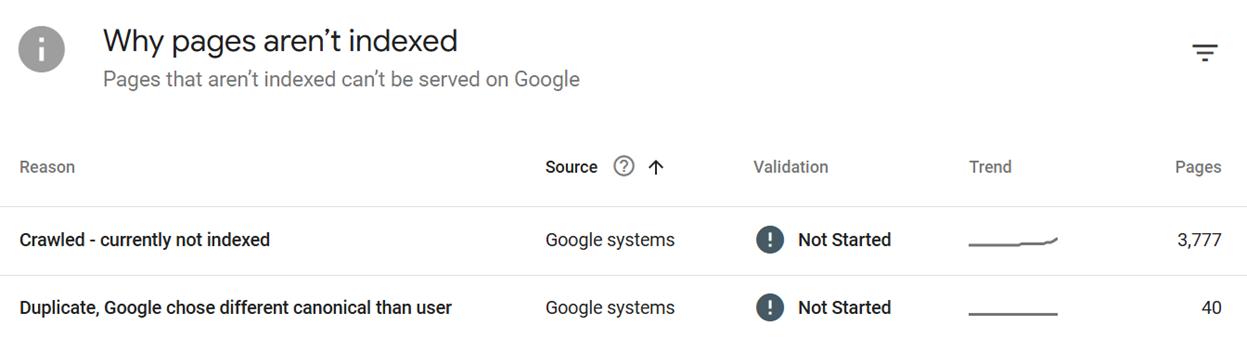
2. Traffic to your website is still being split
Adding a canonical tag, in theory, consolidates the authority of multiple pages to a single page. However, as long as a page exists, it can receive traffic. If the page is internally linked on the website, linked from another website, or can be found in someone’s bookmarks, that page will still be receiving traffic — traffic that was meant for a different page.
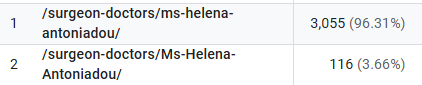
When you are evaluating the success of a campaign or the performance of your intended default page, the traffic to the duplicate versions will need to be factored in, even when a canonical tag is present.
This adds an unnecessary layer of complexity to your reporting, one that your analysts may overlook or not be aware of.
3. You are ignoring the root cause of the duplicate content
This is the primary reason canonical tags are insufficient for handling duplicate content.
The canonical tag does not change the fact that you have a bunch of internal links to the incorrect versions of URLs, and it does not address why those pages were generated in the first place.
Developers like using canonical tags because it is simpler than (as an example) making a rule that all URLs must use lowercase characters. However, if those duplicate URLs keep getting churned out, the more chances there are for something to go wrong. Therefore, canonical tags are not the ideal solution.
What To Do Instead: Prevent Duplication at the Root Cause or Redirect
For most websites where duplicate content is handled solely with canonical tags, it is not a high-priority issue.
However, the longer it is left unaddressed, the more traffic, links, and Google re-evaluations those duplicate pages will receive. It is best to prevent duplicate content using your CMS and not to be reactive. However, in cases where they do crop up, unless you absolutely need both versions to exist for whatever reason, you are better off using 301 “permanent” redirects instead.
Duplicate Content Audits & Technical SEO Help with Greenlane Marketing
Unsure of the extent of the duplicate content that exists on your website? Let our experts identify duplication issues using crawlers, tools, and their decades of combined experience. We’ll propose technical solutions that ensure you’re seeing the best organic performance possible.
Explore our Technical SEO Services and contact us today to chat about our duplicate content auditing services.
The post Canonical Tags Will Not Fix Your Duplicate Content Problems appeared first on Greenlane Search Marketing.

