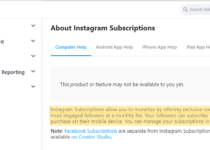Your Guide to Recovery After a Site Migration
Your team has spent months sweating over a stunning website relaunch. The wireframes looked perfect. The copy sang. The devs pulled a few all-nighters to get it out the door.
But then… disaster.
Your organic traffic has tanked. Leads have dried up. Rankings you spent years building have vanished almost overnight. If that’s you, take a deep breath. You are not alone.
It’s surprisingly common for websites to suffer a sharp organic traffic drop after a redesign or migration. In fact, up to a third of website migrations experience significant SEO-related performance issues if not properly planned and monitored. That’s a huge risk, considering the time, budget and effort you’ve poured into getting your shiny new site live.
Here’s the good news: these drops are fixable. With the right recovery plan, most businesses can regain and even improve on their previous search performance. This guide will show you how to take control, stop the bleeding, and protect your investment.
Let’s rescue those rankings.
Why Traffic Collapses After a Relaunch
Let’s be honest, redesigning a website is stressful enough. The last thing you need is for your organic traffic to vanish once you push the new site live. But it happens more often than you’d think. Here’s why.
Where does all your organic traffic go?
When you change your site, its structure, URLs, content, or even its tech stack, you risk breaking the pathways that search engines have relied on to understand and rank your pages. If you don’t actively protect those signals, Google can effectively see your relaunch as a whole new website, wiping out all that hard-earned authority.
The most common SEO migration pitfalls include:
- Missing or broken redirects (301s) – If you change a page’s URL but don’t correctly map the old address to the new one, search engines (and users) hit a dead end. Those old links that took years to build? Wasted.
- Poorly migrated metadata – Title tags, meta descriptions, and schema markup sometimes get lost in a new CMS or theme, killing relevance and click-through rates.
- Changes to site architecture – Menus, navigation, and internal linking matter hugely for SEO. Relaunches often shuffle these around, which confuses crawlers and dilutes link equity.
- Robots.txt or noindex issues – When working with staging sites, the safest way is password-protecting the staging URL or using IP blockers. If you rely purely on robots.txt or a noindex tag, you risk Google crawling and indexing the staging site, even outranking your real site. Then, after go-live, many teams forget to remove these blocks, leaving the live site invisible.
- No updated XML sitemap – If you forget to submit a fresh sitemap reflecting your new page structure, search engines will take far longer to find and index your shiny new pages.
Want proof? Try this Google search: site:staging.*.co.uk and you’ll see plenty of unfinished staging sites accidentally indexed like below.

Estimates vary, but industry data suggests up to a third of migrations experience significant organic performance losses if not properly handled. That’s huge, and avoidable.
What you need to check in the first 48 hours
When the new site goes live, these are your absolute top priorities:
- Test and validate all 301 redirects work
- Crawl the new site to check no critical pages are missing
- Inspect Search Console for sudden spikes in errors
- Test robots.txt to confirm it’s not blocking key pages
- Submit your updated XML sitemap
Treat these like your emergency room triage. Get them right, and you’ll be in a much stronger position to start recovering rankings.
Recovery After Site Migration: Step-by-Step
OK, deep breath. If your rankings and traffic have already taken a hit after the relaunch, don’t panic. With a structured approach, you can recover most of the lost ground and even improve your long-term SEO performance.
This four-week emergency recovery plan is designed to help you fix the essentials first, then stabilise and optimise.
Week 1: Diagnose
- Run a full site crawl with tools like Screaming Frog or Sitebulb
- Compare before and after traffic in Google Analytics or GA4
- Check Google Search Console for index coverage, errors, and warnings
- Map lost keywords using SEMrush or Ahrefs
Week 2: Fix
- Repair 301 redirects for every changed page
- Restore missing pages from backups or archives
- Fix internal links pointing to 404s
- Submit an updated XML sitemap
- Check robots.txt to confirm live pages aren’t blocked
Week 3: Monitor
- Track errors in Google Search Console
- Watch indexation trends
- Monitor high-priority keyword movements
- Review crawl stats for any unusual drops
Week 4: Optimise and Relaunch Content
- Re-optimise priority pages: titles, meta, headings, and content
- Test usability and mobile performance
- Rebuild lost authority with PR, outreach, and link reclamation
- Schedule regular technical SEO checks going forward
How to Talk to Your Boss or Stakeholders
When traffic drops after a relaunch, it can feel like everyone’s breathing down your neck — the CEO, the sales team, even the board. That’s stressful. But the way you handle that first conversation can make a huge difference in keeping confidence high while you fix things.
- Keep it calm and factual – Frame it as a temporary, fixable issue with a clear plan.
- Explain why it happened – Use plain English to explain how redesigns can confuse search engines.
- Set realistic timelines – Share that initial improvements could take 2–4 weeks, with a full recovery in a few months.
- Offer a plan, not an apology – Focus on solutions, not blame.
- Provide a simple reporting framework – Weekly snapshot updates build trust.
Here’s a simple email you can copy and adapt:
Subject: Quick Update on Website Relaunch Traffic
Hi [name],
Following the relaunch, we’re seeing a temporary drop in organic traffic, which is fairly common with major site changes.
We’re actively working through a recovery plan:
- Checking redirects
- Submitting updated sitemaps
- Auditing for errors
- Monitoring keyword recovery
I’ll keep you updated each week on progress. If you have any questions, please shout.
Thanks, [your name]
When to Bring In Experts
Even with the best checklist, sometimes you hit a wall. Here’s how to know when to call in a technical SEO expert:
- Traffic hasn’t improved after 4-6 weeks
- Severe loss of high-value keywords
- Massive structural changes
- No time or skills in-house
- Stakeholder pressure is mounting
What experts like Koozai bring to the table
- Deep forensic audits and advanced crawls
- Strategic redirect planning
- Stakeholder reassurance with clear comms
- Speed and fewer costly mistakes
- Futureproofing for your next redesign
We offer a site migration recovery consultation, where we’ll:
- Look at your traffic drop
- Audit your redirects and indexing
- Give you a fast action plan to fix the urgent bits
Contact us for honest, expert advice so you can protect all the hard work you put into your relaunch.
Frequently Asked Questions About Website Traffic Drops After Relaunch
Why did my website traffic drop after the redesign?
Traffic drops after a website relaunch are surprisingly common, affecting up to a third of website migrations. This happens because search engines can see your redesigned site as entirely new, breaking the pathways they’ve relied on to understand and rank your pages. Common causes include missing 301 redirects, poorly migrated metadata, changes to site architecture, robots.txt issues, and outdated XML sitemaps.
How long does it take to recover from a post-relaunch traffic drop?
Initial improvements typically take 2-4 weeks with proper action, while full recovery usually occurs within a few months. The timeline depends on how quickly you identify and fix the underlying issues, and how significant the changes were to your site structure.
What should I check immediately after launching my new website?
In the first 48 hours, prioritise these checks: test all 301 redirects, crawl the site for missing critical pages, inspect Google Search Console for error spikes, verify robots.txt isn’t blocking key pages, and submit your updated XML sitemap. These are your emergency triage items.
Can I prevent traffic drops during a website migration?
Yes, most traffic drops are preventable with proper planning. Key prevention strategies include mapping all URL changes with proper 301 redirects, maintaining consistent metadata, preserving site architecture where possible, avoiding robots.txt or noindex blocks on live sites, and preparing updated XML sitemaps before launch.
When should I hire an SEO expert for migration recovery?
Consider bringing in experts if traffic hasn’t improved after 4-6 weeks, you’ve lost high-value keywords, made massive structural changes, lack in-house technical skills, or face mounting stakeholder pressure. Professional help can speed recovery and prevent costly mistakes.
What tools do I need to diagnose and fix migration issues?
Essential tools include Screaming Frog or Sitebulb for site crawling, Google Search Console for monitoring errors and indexation, Google Analytics for traffic comparison, and tools like SEMrush or Ahrefs for keyword tracking. These help identify problems and monitor recovery progress.
How do I explain traffic drops to my boss or stakeholders?
Stay calm and factual, explaining it as a temporary, fixable issue. Use plain language to describe how redesigns can confuse search engines, set realistic 2-4 week timelines for initial improvements, focus on your solution plan rather than apologising, and provide weekly progress updates to maintain trust.
What’s the most common mistake that causes traffic drops?
Missing or broken 301 redirects are the biggest culprit. When you change a page’s URL without properly mapping the old address to the new one, search engines and users hit dead ends, wasting years of built-up link authority and rankings.
Resources and Tools
You’ve now got a solid action plan, but staying ahead of SEO issues means having the right tools and resources on your side. Here’s what to bookmark:
Recommended reading:
We’ve shared loads of helpful tips on our own blog and authored other industry articles too:
- Essential Metrics To Watch For After A Website Migration
- Overlooked Factors In a Site Migration
- SEO Migration Checklist – How Not To Lose Traffic
- Why SEO Should Be Involved From Day 1 In Website Migrations
Bookmark these – they’ll save you stress next time you go through a relaunch.
Other sources:
- Moz – Website Migration Guide
- Search Engine Land – SEO Migration Checklist
- Google’s Site Move Guidelines
You’ve got this. And if you need a second opinion, we’re always here to help.
If you’d like a PDF version of this guide, then you can click here to download your very own copy.
The post Your Guide to Recovery After a Site Migration appeared first on Koozai.com