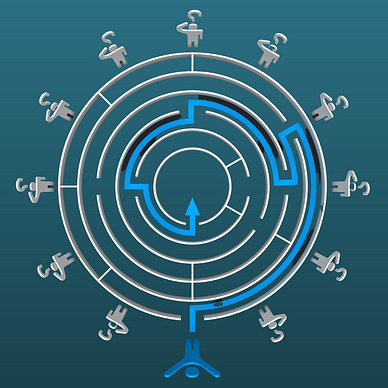10 Tools That Will Help You Create 10x More Engaging Presentations
Make a jaw-dropping impression by using the latest technology
We live in an attention economy, and an excellent presentation can help you succeed, regardless of the niche. In this post, I’ll provide you with ten tools to help you create more engaging presentations that will help you win your target audience.
These tools will help you create informative and entertaining presentations, from templates to video editing software. So whether you’re a marketer looking to improve your sales skills, or an entrepreneur trying to stand out from the competition, these tools will help you achieve your goals.
SlidesCarnival
SlidesCarnival has many free PPT templates for different fields and industries. You can choose from business, finance, technology, healthcare, legal, etc. Their templates are designed with high-quality graphics and images to make your presentation look professional and striking.
They also have Google Slides themes for your presentations. These themes help you create visually stunning Slides with animated effects, transitions, and colors to captivate your audience. So whether you are an expert in presenting or a beginner, we have the best options to help you.
Pitch
Pitch is a comprehensive presentation tool with many features and templates to help you create engaging slides.
Pitch is one of the best presentation tools for teams and organizations, as it supports various file formats and provides mobile-friendly templates. With its built-in collaboration features, you can work together on real-time presentations.
With their intuitive design and powerful features, you can easily create any presentation you need — from high-level overviews to detailed technical documents.
Slido
Slido is a powerful tool for engaging participants in your meetings. Through live polls, Q&A, quizzes, and word clouds, Slido helps to create an atmosphere of engagement and participation. Participants can join the discussion and ask questions or comment in real time using Sligo’s intuitive platform and user-friendly tools.
You can also use Slido to build a stronger bond with your audience and drive engagement with your content. Whether planning a presentation or gathering stakeholder insights, Slido will help you engage your audience and achieve your objectives.
Flaticon
Flaticon is a website that provides free vector icons and stickers to designers worldwide. With over 9.7 million vector icons, Flaticon has something for every design project. Whether you need basic geometric shapes or detailed illustrations, Flaticon has the perfect icon or sticker.
Whether you’re creating a logo, website UI, or a marketing campaign, Flaticon has the correct icon or sticker to fit your project perfectly. It’s also one of the few websites offering an extensive selection of icons in different styles and formats — from flat-shaded to glossy — to help you find the perfect fit for your design.
Powtoon
Powtoon is an easy-to-use video creation tool that lets you quickly create professional-looking videos.
It has an intuitive interface that makes it easy to use, even if you have no design or animation skills. You can choose from various video templates and turn your footage into a professional-quality video in just minutes.
Powtoon also has helpful tutorials, tech support, and social media tools to help you produce high-quality videos for your business. It’s possible to create high-quality videos with Powtoon without any design or animation skills because of the variety of creative templates and effects. With Powtoon, you can save time and quickly improve your videos’ quality!
Biteable
Biteable is an online tool to make videos that drive action. With its bite-sized video creation process and easy-to-use interface, you can create on-brand videos with the leading online video maker. You can easily apply your brand instantly with a choice of animation, stock clips, and templates.
Biteable-made videos can be used in various situations, from pitching a new product to sharing a blog post with your readers.
Biteable’s intuitive editing tools allow you to easily create high-quality videos that convey your message clearly and efficiently. You can also use Biteable’s stock footage library and templates to create polished videos that suit your needs quickly.
Genially
Genially is a tool for creating presentations, infographics, and other stunning content. It helps you create interactive presentations, animated infographics, multimedia e-learning materials, and other beautiful content in minutes.
It is an informative and helpful tool for creating engaging content that will be a perfect addition to your website or blog. You can use it to tell stories using visuals and make your content more appealing to the viewers.
Prezi
Prezi is a presentation software that allows users to create and share visually engaging presentations. It has been used by many professionals and organizations for various purposes, including professional development, training sessions, and internal communications.
Prezi has many features that make it easier for you to create compelling presentations. One of the top features of Prezi is its ability to sync up with any external media, like videos or sound clips, in real time so that you can bring them into your slides as well. This helps you create more engaging presentations to keep people engaged in your content.
Additionally, Prezi is an excellent tool for capturing attention as it uses motion, zoom, and spatial relationships to bring your ideas to life. Professionals in various fields like marketing, sales, and engineering have also used it. Prezi is a powerful tool that can be used effectively to improve the presentation skills of professionals.
Beautiful AI
Beautiful AI is the best presentation software for teams because it helps you stay on brand, level up your presentation design, and collaborate from anywhere worldwide. First, Beautiful AI enables you to stay on brand by supporting various colors and fonts consistent with your company’s color scheme and identity.
Second, Beautiful AI helps level up your presentation design by letting you create a template that can be used repeatedly, saving time and effort in designing each presentation.
And third, Beautiful AI is an excellent tool for collaboration due to its ability to connect to various tools like Google Docs and Slides. These tools make it easy for team members worldwide to collaborate on presentations without relying on an IT specialist or designer.
Canva
Canva is a platform that provides users access to various templates, graphics, and design resources. These resources can create and customize multiple graphics and documents, such as presentations, infographics, graphic novels, and posters.
Canva also offers several free templates for your projects as starting points. These templates include business cards, logos, posters, and social media icons. The templates help users get started with their projects quickly and easily.
Users can also use Canva to create professional-looking presentations using the various design resources on the platform. These resources include shapes, backgrounds, fonts, and clipart. They can then export their custom designs as PowerPoint or Keynote files for use in business or school settings.
Finally, Canva provides an easy way to share your work with others by exporting your project as a PDF file or embedding it on your website.
Which is your favorite tool for creating presentations?
Discover more stories and support Medium writers and me by joining here. For only $5 a month, you get unlimited access to all articles on Medium.
I think that you will also like these stories: