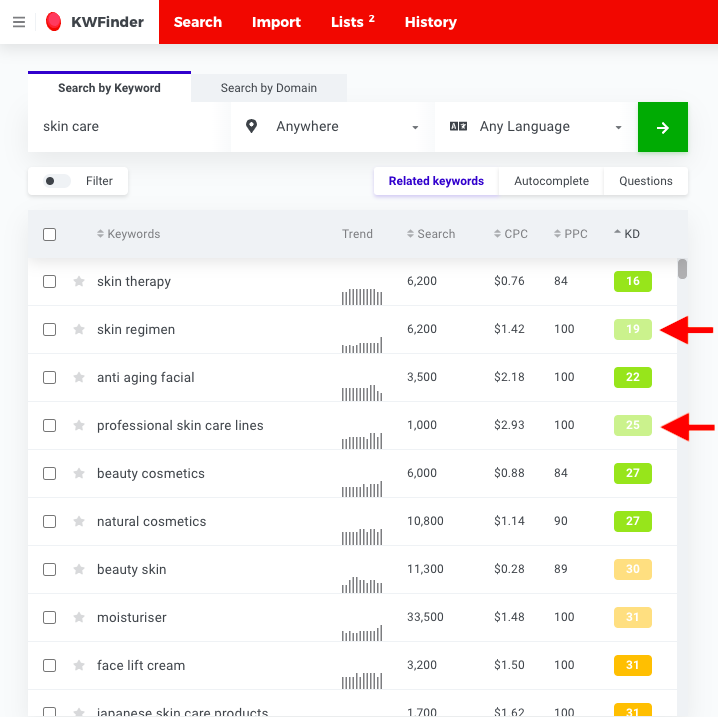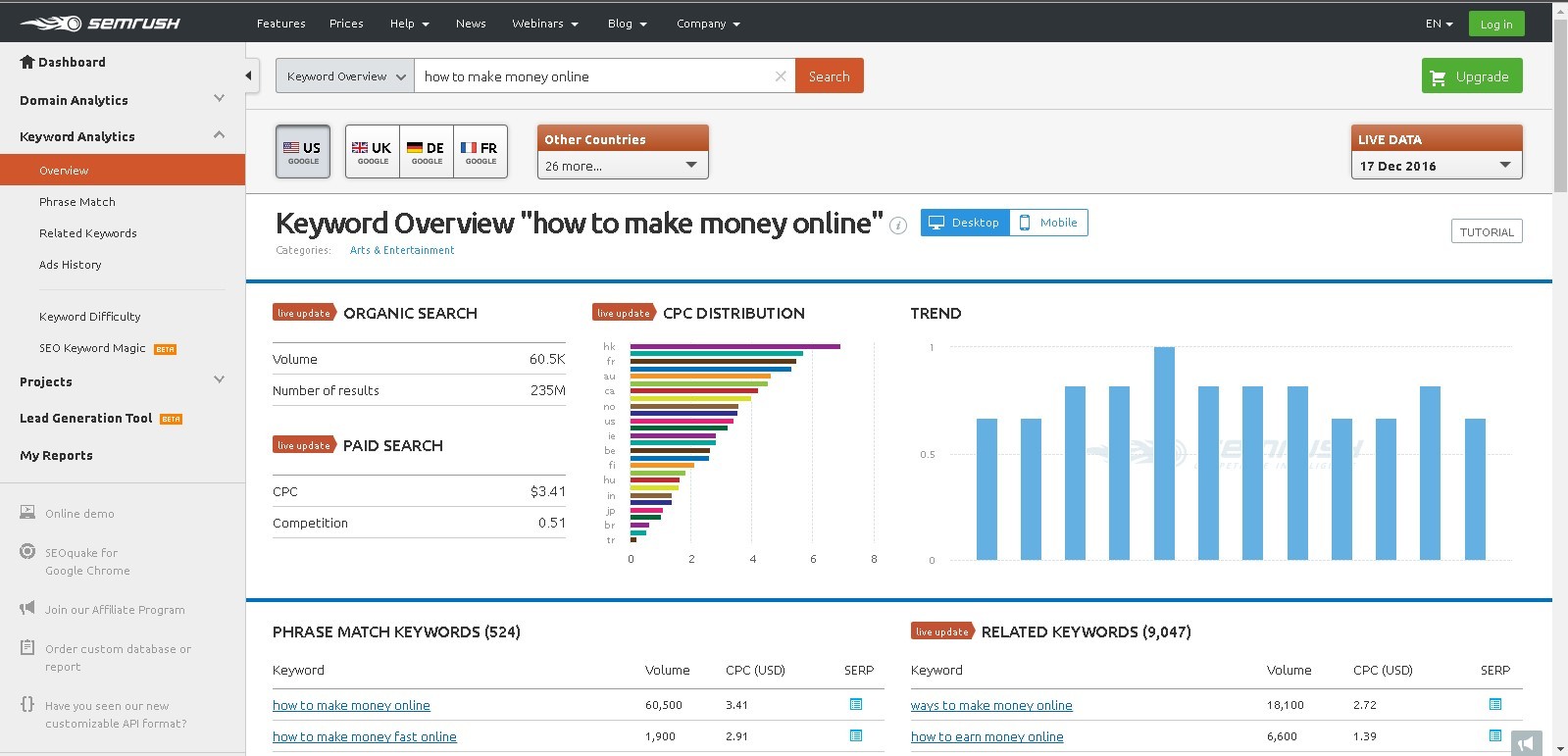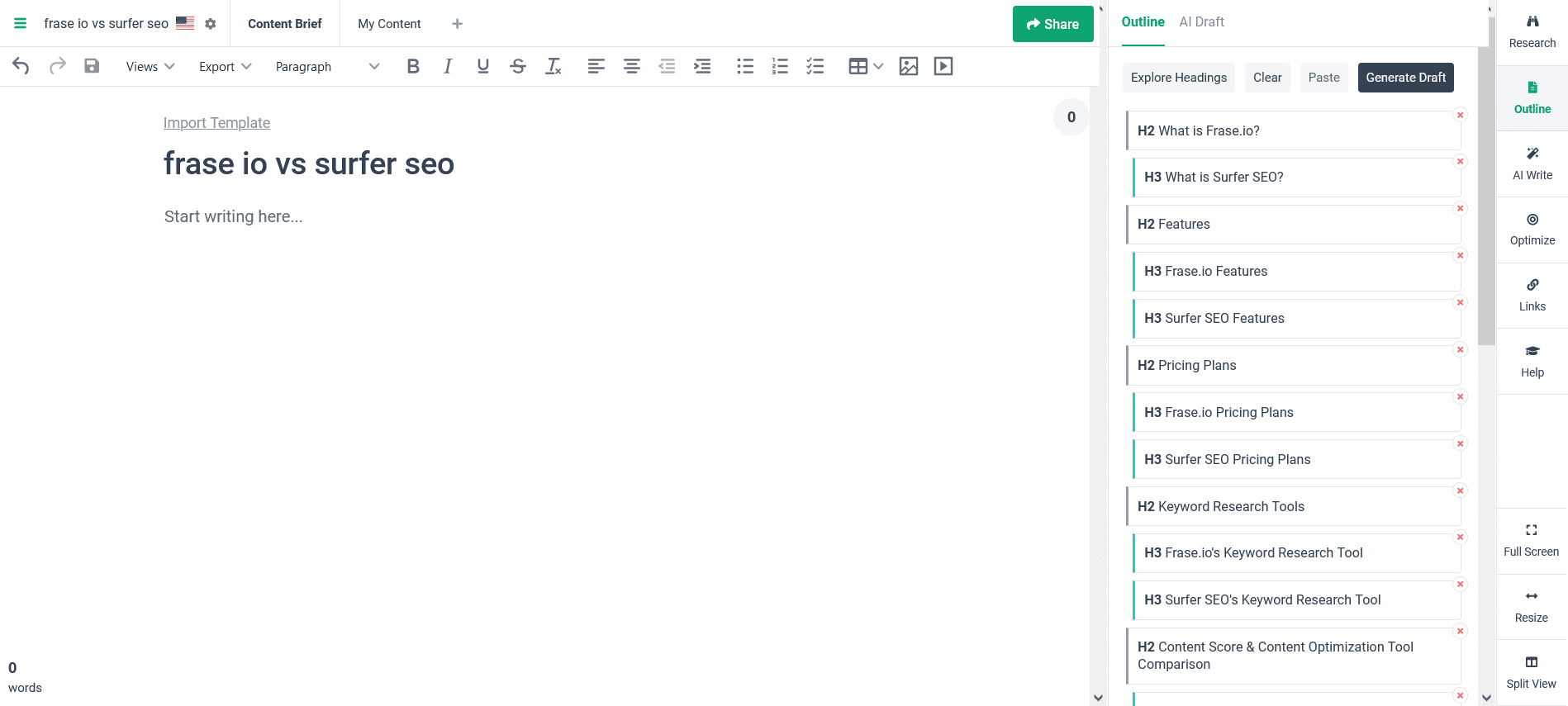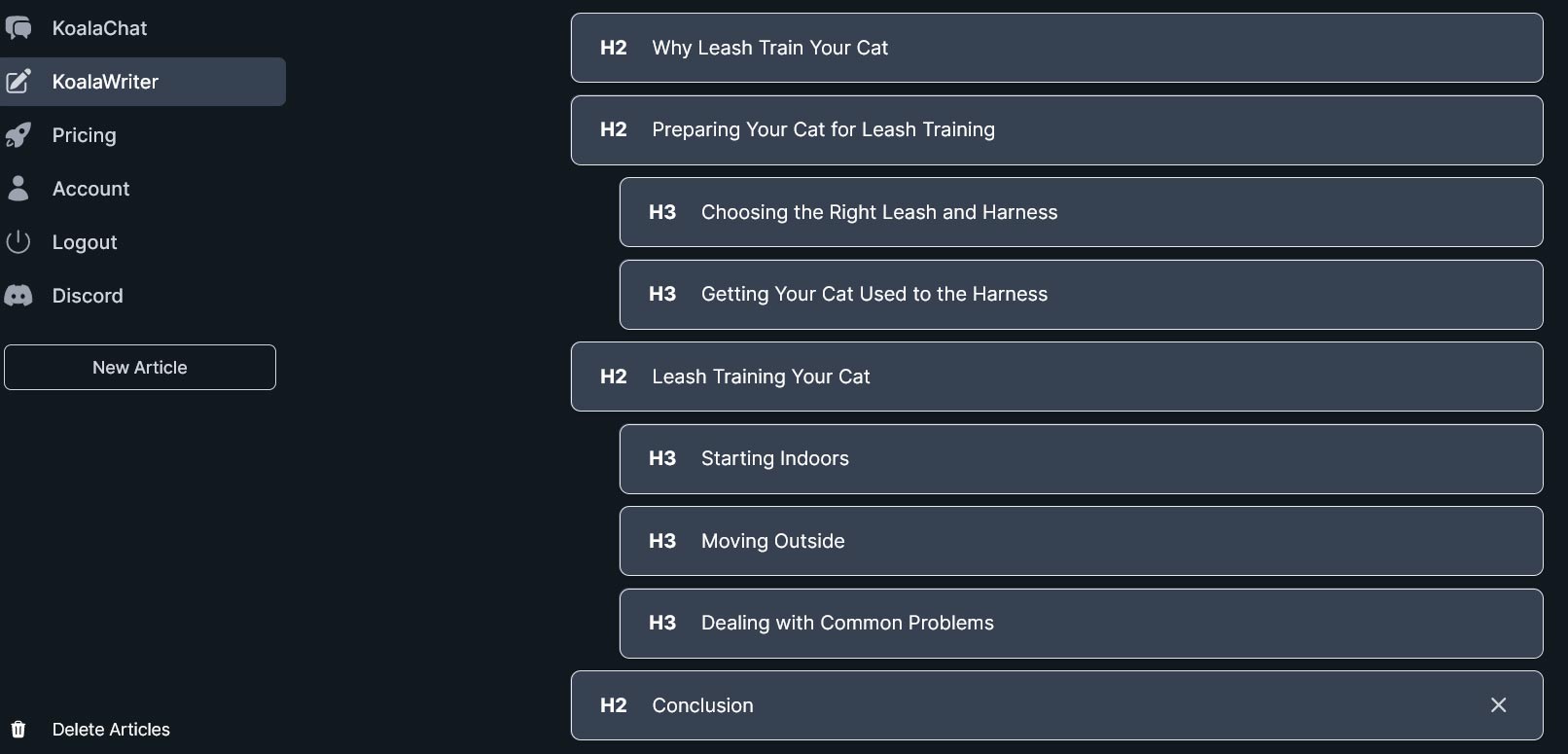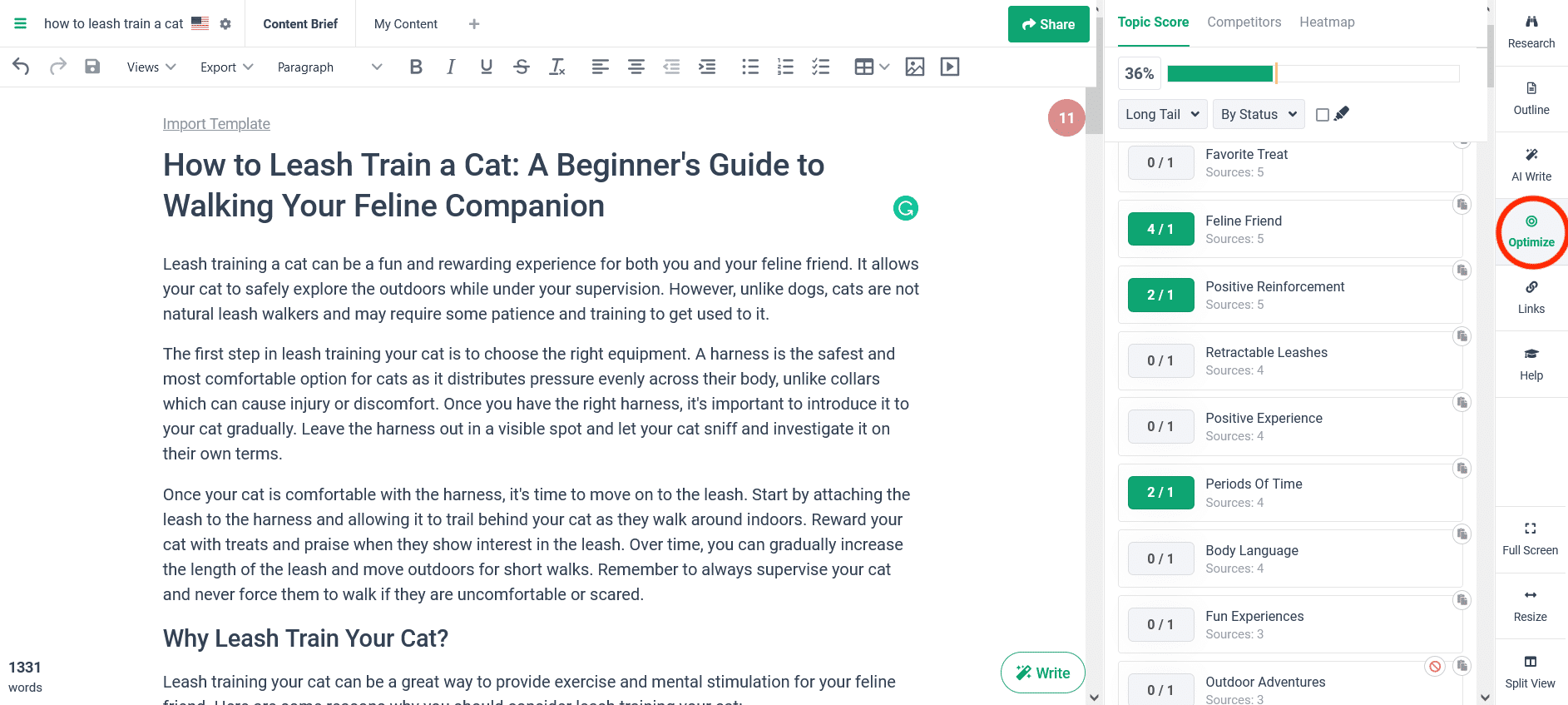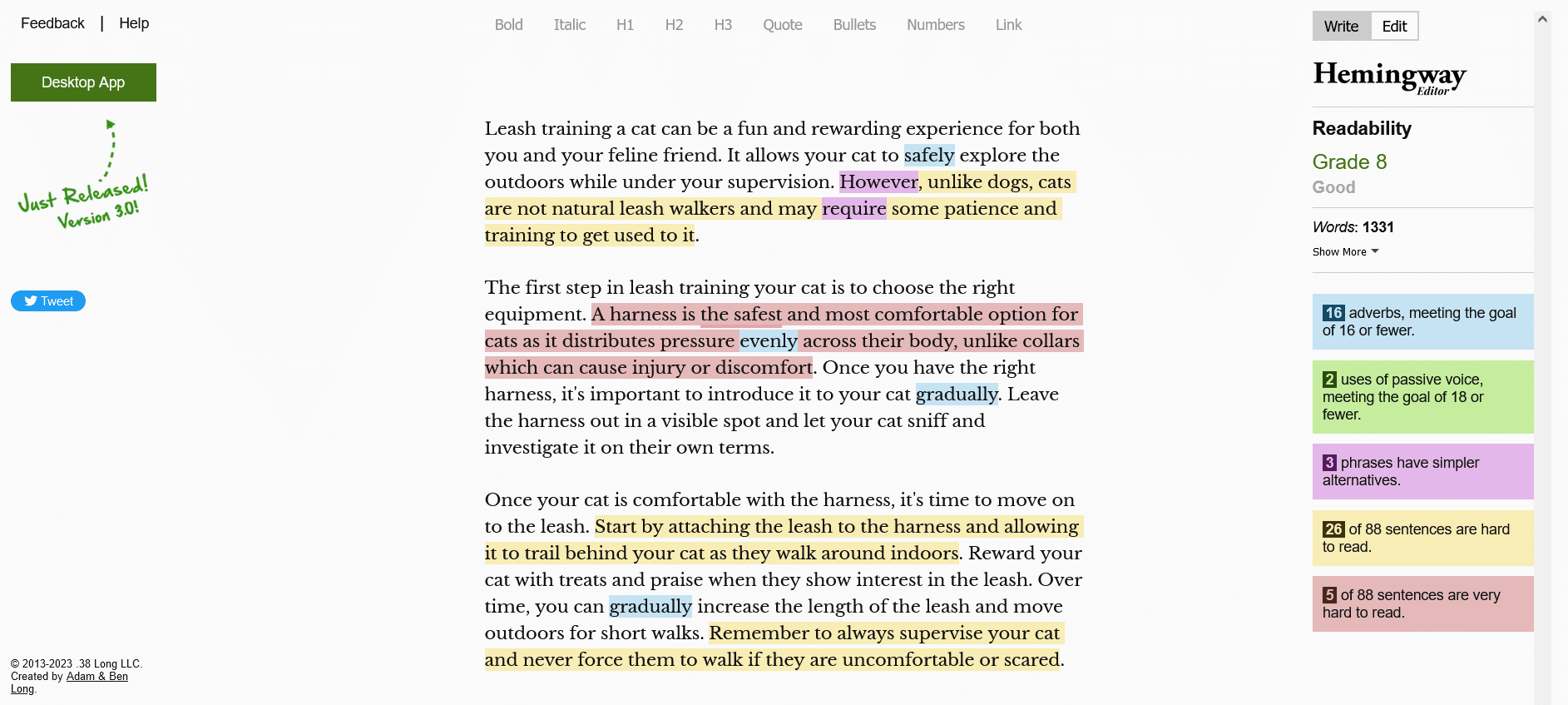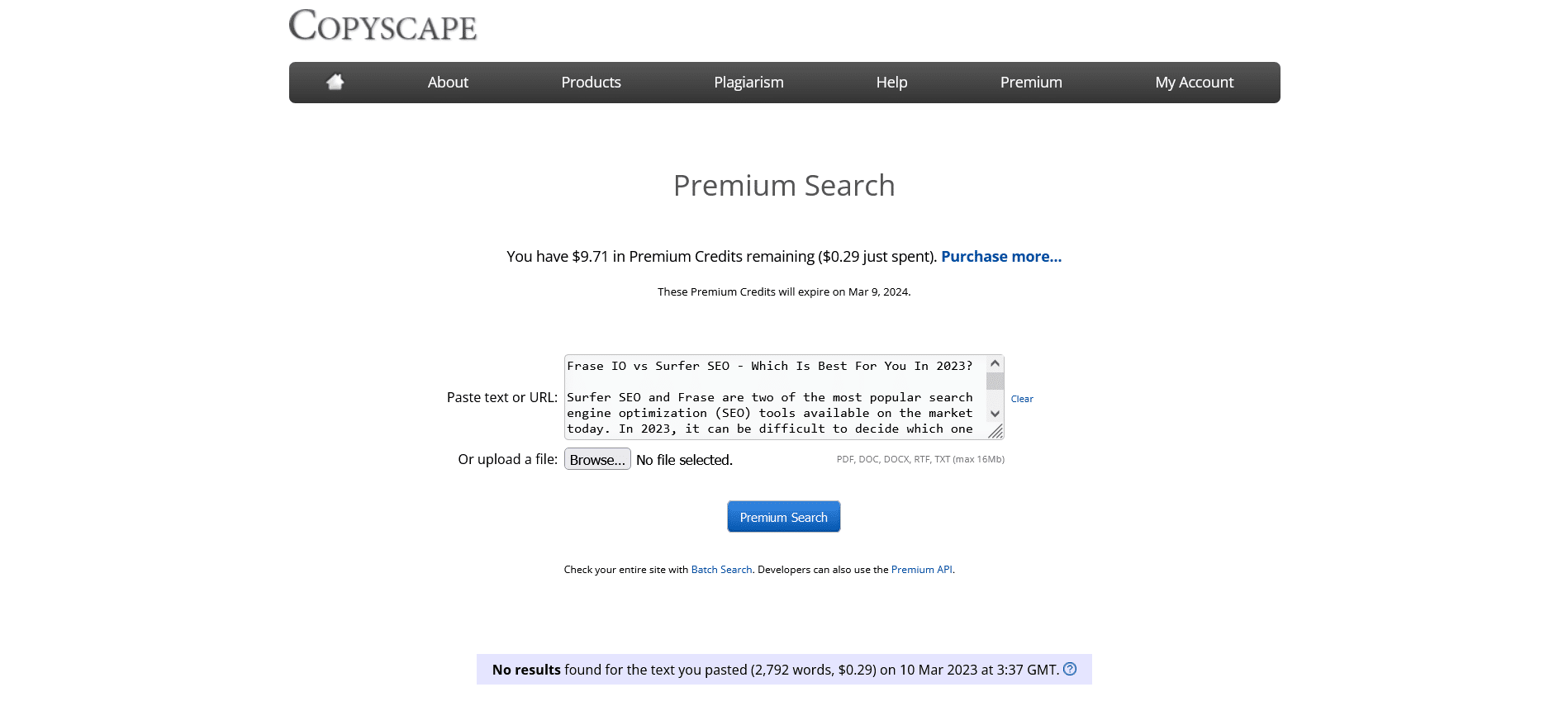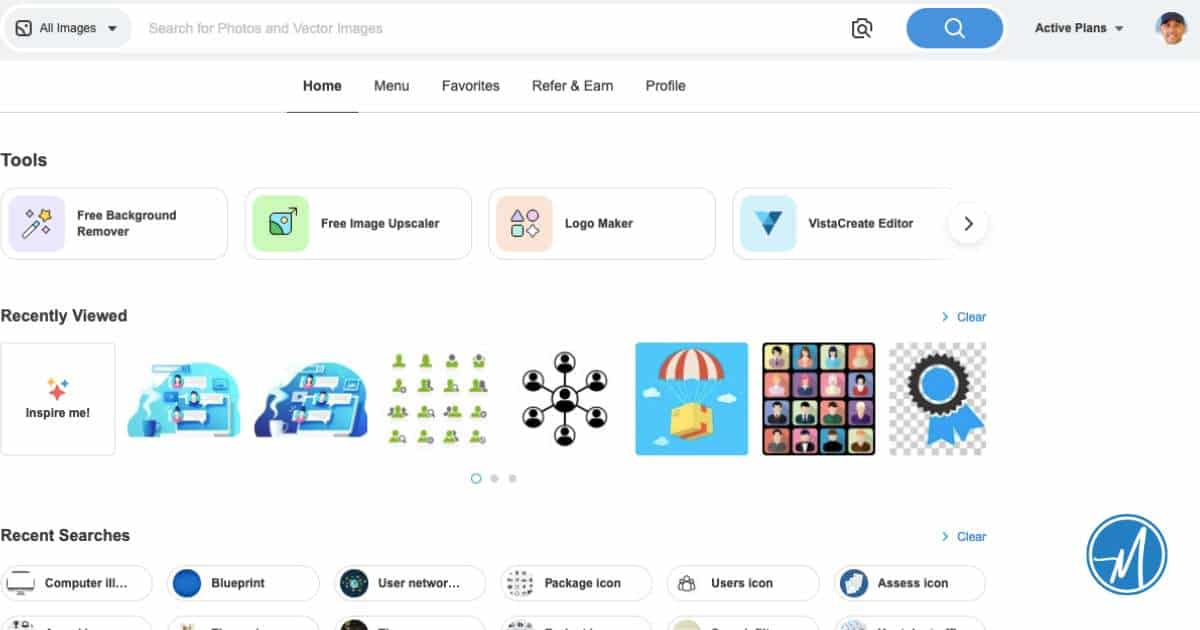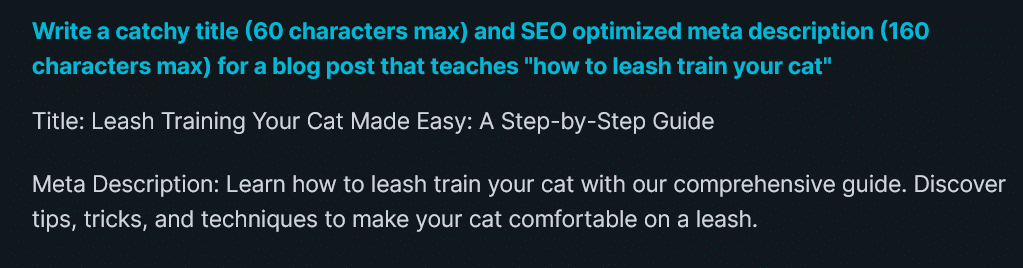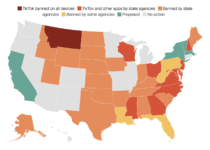ChatGPT For SEO: The Definitive 10-Step Guide To AI-Generated Content That Ranks
Bloggers, content creators, digital marketers and SEOs have been using AI technology like ChatGPT to create more content and drive more traffic than ever before.
With ChatGPT and a little human intervention, you can…
- Brainstorm keywords and blog topics your audience craves
- Quickly outline SEO -friendly blog posts and affiliate reviews in minutes
- Have your rough draft written with AI-generated content in about 90 seconds
- Optimize the draft to add the LSI keywords needed to rank
- Improve the readability so it reads like similar to human-like text
- Generate catchy titles and meta descriptions
- Create AI generated art
- Instantly write click-worthy social media posts to promote your post
- And much, much more!
Whether you are an affiliate marketer, a blogger, a seasoned SEO expert or a total beginner, this guide will help you harness the power of ChatGPT to drive more traffic, fast.
It’s time to unlock the full potential of ChatGPT and AI-generated content so you can take your SEO rankings and your traffic to the next level.
Understanding ChatGPT for SEO
ChatGPT is an AI-based language model that uses deep learning to generate human-like responses to text inputs.
It has been trained on a massive body of text data and it allows you to tap the hive mind for instant research that results in nearly instantaneous SEO content creation.
What is ChatGPT?
ChatGPT is an Artificial Intelligence based language model developed by OpenAI.
Today, there are dozens (hundreds?) of software tools that ‘plug in’ to the ChatGPT system through their API allowing you to leverage AI-generated content in a wide variety of SEO tools.
In short, if you have only been trying to use ChatGPT through OpenAI, you’re missing out on all of the real power and a much better user experience.
ChatGPT is a piece of software that has been “trained” by reading billions of web pages and documents, including books, articles, academic papers and more…
It’s one of the most advanced language models available today and you can leverage this for your business to create content and specifically, long-form content that ranks well for search engine optimization.
How ChatGPT Works for SEO
ChatGPT can be used for a variety of SEO tasks, including brainstorming ideas for articles or videos, creating outlines for content, improving copy, summarizing articles, writing and answering FAQs, and writing emails.
Need help coming up with a catchy title? AI can help.
Need a list of keywords? ChatGPT can create that for you
Need help with your SEO Strategy? Yep… It can help you there, too!
But, for our purposes here today, you’re learning my process for quickly creating content outlines that target your relevant keywords and then letting AI do the content generation.
This is an all-in-one content marketing strategy powered by AI in 10 steps.
Technically speaking…
When you’re using ChatGPT for SEO, you input a text prompt (generally a keyword), and the tools will create an outline and an SEO optimized post for you.
You can then add to the content, improve the readability, make it more human-like, so it reads like high-quality content and then publish it.
And of course, you can then use the AI to help you promote it with social media posts, too!
1.3 Benefits of Using ChatGPT for SEO
Using ChatGPT for SEO has many benefits, including:
- Generating high-quality content that is optimized for search engines
- Reducing the time and effort required for content creation
- Improving the overall quality and relevance of your content
- Increasing your website’s visibility and search engine rankings
ChatGPT can also help you stay ahead of the competition by generating unique and engaging content that stands out from the crowd.
The Proven 10-Step Process For Unleashing The Power of ChatGPT for SEO
Step 1 – Find a low-difficulty keyword using KWFinder or SEMRush
The first step in the process is to find a low-difficulty keyword that you can create a long-form SEO-optimized post for.
You can use tools like KWFinder or SEMRush to find these keywords.
If you’re new to keyword research, you can follow my step-by-step tutorial for finding keywords that are easy to rank for, here:
https://www.milesbeckler.com/find-low-competition-keywords-fast/
Once you have found a keyword with low difficulty, you can move on to the next step.
Step 2 – Create an SEO optimized outline with Frase.io
After finding a low-difficulty keyword, the next step is to create an SEO optimized outline for your content.
Creating a great outline is possibly the most important part, to be honest.
I’ve taught tens of thousands of people how to create SEO optimized outlines manually in this YouTube video:
Today?
Obviously, you can use the AI outline tool in Frase.io to create an outline that is optimized for SEO purposes.
This will help you to structure your content in a way that is easy to read and understand for both humans and, more importantly, for Google’s algorithm!
Remember, any time you want to create content for websites or online content in any format… Start with an outline!
Step 3 – Add your outline to the Koala Writer & have ChatGPT write the post
Once you have created an SEO optimized outline for your content, you can add it to Koala.sh and have ChatGPT write the post for you.
This will save you time and effort, and ensure that your content is well-written and optimized for SEO.
The best part?
Even if you’ve never used AI or ChatGPT, you can try out Koala Writer free, here.
This tool has the best user experience for fast content generation out of anything on the market.
Step 4 – Add your post back into Frase & add the recommended LSI keywords
Once you have optimized your post for readability, you can add it back into Frase.io and add the recommended LSI keywords.
This will help you to optimize your content for search engines and ensure that it ranks well in search results.
Google is monitoring how often you say the ‘related keywords’ to your target keyword and Frase has the best engine for helping you quickly find those additional phrases you need to enter.
This part is somewhat manual, but you can start improving readability at this step, too…
Make the paragraphs shorter, add some style to the text, etc.
This is also when you can fact-check the product descriptions and make sure your post is full of accurate answers.
It’s a powerful tool but sometimes it makes stuff up, so you need to fact check it.
Step 5 – Optimize the post for readability with hemingwayapp.com
After ChatGPT has written the post and you’ve optimized it with the additional relevant keywords you can use Hemingwayapp.com to improve the readability.
Just copy and paste your post into hemingwayapp.com from Frase.
Generally you want to shoot for a low grade on the reading level… Like grades 4-6.
You can see the grade output on the right of the app.
Also, you’ll notice that Hemingway highlights your confusing sentences and the ones that are hard to read. This will help you improve the readablity
This will help you to ensure that your piece of content is easy to read and understand for your target audience.
Step 6 – Copyscape check it to check for plagiarism
Before publishing your content, you should run it through Copyscape to check for plagiarism.
This will ensure that your content is original and not copied from other sources.
Now the ChatGPT does not steal content or re-write content, but you may find one or two sentences that match what’s already published online.
It happens.
You don’t want to publish duplicate content on your site, so this is important.
NOTE: I do not use any sort of ‘AI Content Detector’ tools… I don’t care if it’s detected… All I care about is ranking posts on Google and so far, my AI content ranks well…
Step 7 – Use an AI image generator or stock photos to add imagery
To make your content more engaging, you can use an AI image generator or stock photos to add imagery to your post. Jasper.ai has a great imagery tool
You can get free stock images from these 11 royalty free image sources; https://www.milesbeckler.com/free-stock-photos/
Images help you to capture the attention of your audience and it makes your content more shareable.
Step 8 – Use KoalaChat to come up with an SEO optimized Title & Description
After adding imagery to your post, you can use KoalaChat to come up with an SEO optimized title and description.
This will help you to ensure that your content is well-optimized for search engines and will rank well in search results.
You want a title that is persuasive and compelling to make sure folks on the search engine can tell that your post has the most helpful content on the topic.
No boring titles!
Remember…
Yes, this is content for the search engine, but it’s also for the humans, too! So have ChatGPT generate 5 or 10 compelling titles and choose the best one!
Step 9 – Layout & Publish the post on your WordPress blog
Once you have optimized your content for SEO, readability, and engagement, you can layout the post on your WordPress blog.
If you don’t have your blog setup yet, click here and go through the free how to start your blog post, now!
Also, if you need help learning wordpress, you can get 30 free video trainings that show how to set up posts, how to add images, etc. here: https://www.milesbeckler.com/wp101
A self-hosted WordPress blog is the only place I recommend for you to
Step 10 – Promote your blog post on social media!
Once your blog post is published, its time to get the word out on social media.
You can have Koala Chat create tweets, facebook posts, etc.
These are some of the most repetitive tasks, creating the social media posts to promote your content.
That’s what makes Koala Chat a powerful tool.
You don’t have to deal with bad prompts or learning any specific ChatGPT Prompts to turn your keyword list into great blog posts, product descriptions and content topics.
The tool does all the work for you!
The post ChatGPT For SEO: The Definitive 10-Step Guide To AI-Generated Content That Ranks appeared first on Miles Beckler.