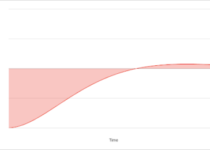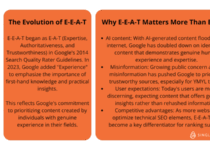3 Easy Ways to Schedule a Post on Instagram for Reels
Instagram Reels is a very powerful tool for brands, influencers, and individuals to engage with their audience.
But what if you want to plan your content in advance and save time by scheduling Reels ahead of time?
Scheduling your posts can help you maintain consistency and free up time for other creative tasks.
Easy Ways to Schedule a Post on Instagram for Reels
Schedule posts on Instagram for Reels are an effective way to maintain a consistent content strategy without needing to post in real-time.
Whether you’re a brand or a content creator, scheduling allows you to plan and manage your posts ahead of time, ensuring maximum engagement during peak hours.
In this guide, we’ll walk you through the steps to schedule a post on Instagram for Reels, helping you streamline your social media presence.
1. Why You Should Schedule Reels on Instagram
Scheduling Reels on Instagram has numerous benefits:
Consistency: Regularly posting content keeps your audience engaged and helps grow your presence on the platform.
Time Management: By scheduling content, you can allocate time for brainstorming and creating quality Reels, without the stress of posting manually every day.
Strategic Posting: With scheduled posts, you can optimize the best times to post for maximum engagement.
Scheduling can help you stay ahead of the competition and ensure your content calendar is always up to date.
2. Tools to Schedule a Post on Instagram for Reels
While Instagram itself doesn’t offer direct Reel scheduling within its app.
There are various third-party tools that allow you to schedule a post on Instagram for Reels.
Here are a few of the most popular platforms:
Meta Business Suite (Formerly Facebook Creator Studio)
Meta Business Suite is an official tool by Facebook that allows users to schedule a post on Instagram for Reels.
Steps to schedule Reels using Meta Business Suite:
- Connect Your Instagram Account: Go to Meta Business Suite and link your Instagram account.
- Create a New Post: Click on Create Post and choose Instagram as your platform.
- Select Reels: When prompted, select the Reel format, then upload your video and add the necessary captions, tags, and hashtags.
- Schedule Your Post: Instead of posting immediately, select the Schedule option and choose the time and date.
- Review and Confirm: Double-check your Reel and click Schedule to finalize.
Hootsuite
Hootsuite is another popular social media scheduling tool that supports Instagram Reels.
Steps to schedule Reels using Hootsuite:
- Log into Hootsuite: Sign in and connect your Instagram account.
- Compose New Post: Click on New Post and upload your Reel.
- Add Captions and Hashtags: Include a compelling caption, hashtags, and any tags relevant to your post.
- Choose Post Date and Time: Select the date and time you want your Reel to go live.
- Schedule: Once you’ve set everything up, click on Schedule.
Later
Later is another tool designed for scheduling Instagram posts, including Reels.
It offers a visual planner that helps you organize your Reels for maximum engagement.
Steps to schedule Reels using Later:
- Connect Instagram to Later: Ensure your Instagram account is linked.
- Upload Your Reel: Select the Reels tab, upload your video, and add captions.
- Schedule Your Reel: Set the time and date you want your post to go live.
- Schedule It: Click the Schedule button to finalize your post.
These tools simplify the process of scheduling your Reels and offer features that can help boost your social media strategy.
3. Best Practices When Scheduling a Post on Instagram for Reels
To ensure that your scheduled post on Instagram for Reels performs well, keep these tips in mind:
Use High-Quality Content
Even though you’re scheduling your posts, the quality of your content should remain high.
Always shoot your Reels in 1080 x 1920 resolution to match Instagram’s recommended dimensions.
Optimize for Engagement
Use captions and hashtags that encourage interaction.
Ask questions in the caption or encourage your viewers to comment, like, or share the Reel.
Know the Best Times to Post
The best times to post on Instagram for maximum engagement are typically during peak hours when most of your audience is online.
These times vary depending on your target audience’s location, so experiment with different time slots to see what works best.
Use Trending Audio
Instagram favors Reels that use popular or trending audio.
When scheduling your post, make sure to select music or audio that is currently trending within your niche to boost discoverability.
Plan in Advance
Consistency is key. By planning a week’s or month’s worth of Reels in advance, you can save time and ensure a steady flow of content that keeps your audience engaged.
FAQs on 3 Easy Ways to Schedule a Post on Instagram for Reels
Can I schedule a Reel directly from Instagram?
No, Instagram does not currently offer a built-in feature for scheduling Reels.
However, you can use third-party tools like Meta Business Suite, Hootsuite, or Later to schedule your content.
What is the best time to schedule a post on Instagram for Reels?
The best time depends on your target audience.
However, popular posting times are often between 9 AM to 11 AM and 5 PM to 7 PM, especially on weekdays.
You may need to test different time slots to determine the best time for your specific audience.
Can I edit a scheduled Reel before it goes live?
Yes, most scheduling platforms allow you to edit your post before it is published.
You can modify the captions, hashtags, and even the scheduled time if necessary.
Does Instagram notify my followers when a Reel is scheduled?
No, Instagram doesn’t notify followers about scheduled content.
However, once the Reel is posted, it will appear in your followers’ feeds just like any other Reel.
Can I schedule Reels for multiple Instagram accounts?
Yes, third-party tools like Meta Business Suite, Hootsuite, and Later allow you to manage and schedule Reels for multiple accounts.
Conclusion
Scheduling posts on Instagram for Reels is a great way to streamline your social media strategy and ensure that your content is consistently reaching your audience.
By using tools like Meta Business Suite, Hootsuite, or Later, you can easily schedule, manage, and optimize your Reels.
Don’t forget to focus on quality content, choose the best times to post, and engage with your audience to maximize the impact of your Reels.
With the right planning and execution, you can use scheduled Reels to boost your visibility and grow your Instagram presence.