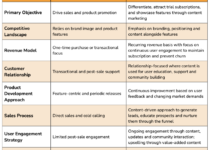How to Mute Someone’s Instagram Stories Without Blocking Them
Instagram offers many ways to enjoy your social media experience.
Sometimes, you may want to mute someone’s Instagram Stories without blocking them.
Muting stories is a simple way to avoid content that might not interest you, while maintaining a connection with the person.
Whether it’s a friend who posts excessively or content you don’t enjoy, muting their stories can help declutter your feed without severing the relationship.
How to Mute Someone’s Instagram Stories Without Blocking Them
Unlike blocking, muting allows you to hide a user’s stories discreetly, ensuring you don’t miss out on other interactions.
In this guide, we’ll walk you through how to mute someone’s Instagram stories without blocking them.
Thereby helping you customize your feed while keeping your social boundaries intact.
What Does It Mean to Mute Someone’s Instagram Stories?
Muting someone’s Instagram Stories means that their stories will no longer appear at the top of your feed.
The person whose stories you mute will not be notified that you’ve muted them, so it’s a discreet way to manage your Instagram content.
Muting only affects the stories and does not block or unfollow the user.
Why Mute Instagram Stories Instead of Unfollowing?
There are several reasons why you might prefer to mute someone’s Instagram Stories rather than unfollow or block them.
Here are a few.
- You want to stay connected but avoid seeing their frequent updates.
- The content they share in stories isn’t relevant to you, but their posts still are.
- You want to maintain a relationship without offending the person by unfollowing them.
How to Mute Someone’s Instagram Stories
Here’s how to mute someone’s Instagram Stories in a few easy steps:
Step 1: Go to the User’s Profile
Open the Instagram app and go to the profile of the person whose stories you want to mute.
Step 2: Tap on the Three Dots
At the top right corner of their profile, you’ll see three dots (•••). Tap on these dots to open a menu.
Step 3: Select “Mute”
In the menu that appears, select the “Mute” option. You will see options to mute both posts and stories.
Step 4: Choose “Mute Stories”
Tap on the “Mute Stories” option. Once selected, the user’s stories will no longer appear in your story feed.
That’s it! You’ve now muted their stories without them knowing.
How to Unmute Instagram Stories
If you change your mind and want to start seeing someone’s stories again, here’s how to unmute them:
Step 1: Go to the User’s Profile
Navigate to the profile of the person you muted.
Step 2: Tap on the Three Dots
Once again, tap on the three dots at the top right of their profile.
Step 3: Select “Unmute”
From the menu, choose the “Unmute” option, and then select “Unmute Stories.”
Now you’ll be able to see their stories as usual in your feed.
Muting Stories vs. Muting Posts: What’s the Difference?
Instagram allows you to mute both stories and posts.
While muting stories hides the user’s content from appearing in your feed, muting posts stops their regular posts from appearing in your main feed.
Muting stories is useful if you only want to avoid the short-lived, often more frequent updates from someone, but still want to see their more curated posts.
Here’s a comparison of the two options:
Mute Stories: Hides the user’s stories from appearing at the top of your feed.
Mute Posts: Prevents their regular posts from showing up in your main feed but doesn’t affect stories.
You can mute both or just one, depending on your preferences.
FAQs on How to Mute Someone’s Instagram Stories Without Blocking Them
Will the person know if I mute their stories?
No, Instagram doesn’t notify users when their stories are muted.
They won’t know unless you tell them or if they notice that you no longer view their stories.
Can I mute someone’s Instagram Stories without unfollowing them?
Yes, you can mute someone’s stories without unfollowing them.
You’ll remain connected with them, and they won’t know that their stories are muted.
Can I still view muted Instagram stories manually?
Yes, you can still go to the person’s profile and view their stories manually if you choose to.
Muting only removes the stories from the top of your feed.
What happens when I mute someone’s Instagram Stories and posts?
When you mute both their stories and posts, neither will appear in your feed.
However, you can still visit their profile to view their content at any time.
Can I mute multiple people’s stories?
Yes, you can mute as many people’s stories as you like.
Each person’s stories will be hidden individually based on your settings.
Conclusion
Muting someone’s Instagram Stories is a great way to declutter your feed without causing any offense or breaking the connection.
Whether you’re trying to avoid excessive posting, content you don’t find relevant, or simply want a break from certain updates, muting is the perfect solution.
The process is simple, reversible, and keeps your Instagram experience enjoyable.
If you want to stay connected while controlling the type of content you see.
Knowing how to mute someone’s Instagram Stories is a useful feature that gives you more control over your social media experience.