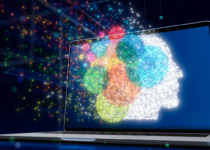What Website Builder Should You Choose?
The easiest answer to this question is whatever you like and want.
But here is my preference anyway. Ranked from the most to least user-friendly. And the most to least expensive for people who are not a designer or a developer.
Blogging Websites?
I posed this as a question. This strategy may not work or be working for you.
It’s all over the place. Dropping views. Dropping results. Less attention. AI is answering queries and social, writing and forum apps we go to are dominating the space.
So what?
Blogging may be all that works for you. And that’s not for me or anyone to know or tell you.
Website bloggers, not to be confused with Medium writers or Substack publishers, should go for WordPress. But not without an editable paid theme or front-end builder like Beaver Builder, Elementor, or Divi.
Which becomes heavy on your site’s ability to load quickly if not properly used and managed.
Expensive. Hosting. Domain. Security. Annual theme or builder fees. High learning curve. Paying for extra help.
Takeaway: 80% or more of websites out there today are built in WordPress. Developers, tech and SEO gurus at large prefer it.
It may cost more to build here or for support and fixes. Code. And you are that much more likely to mess up the site.
The WordPress community is the largest and most common for finding reliable design and development support and services.
Losing My Bias Presented A New Path and Way
Build your website on Canva or equivalent and write your blog on Substack or Medium.
Put your greatest hits or reads from anywhere else on the site as links or suggestions if you want.
You will connect with a great community and have more returning visitors to your articles and resources with less effort tying it all together.
And that’s not all, these publications go beyond to help build and engage with your email list!
Takeaway: I made websites for others for the past decade, mostly in WordPress, before making my own in Canva. I didn’t have a site or time for it for a reason. Time.
So the good news today is I am preparing an article version of my guide “How to Make and Launch Your Website in Canva” with others I know not in design and development.
Some of whom all have beautiful websites they made themselves. Canva provides a fast way to achieve highly visual appeal. It’s smooth. My site is there, too.
More Website Builder Options Between the Two
Made and Best for Physical and Online Stores
I’m Hearing a Mixed Bag About These Builders
- Webflow
- Show It
See? It’s not impossible to change or find reliable website support that gets it and encourages you along the way.
What can you do when you don’t get the results or modern look you want?
- Post a gig and budget for it on Upwork to tap into people with capacity to help.
- Reach out to who you find or already know that seems approachable to help out.
- Or even ask the larger community also using what website builder you do for help with your problem in their support channels and forums. Reddit. YouTube. Your website software’s support websites, knowledge bases and forums.
Random Thoughts to Sign Off and Think About
- It’s harder to do for yourself what you may do for others with ease, and still, I have no idea why.
- Your website or any channel only works if you work on it, add more value and tell people about it.
And that’s why your choice and comfort with the website builder you choose is important.
Our website is a source of validation, credibility, and trust to keep current. Anyone can go there to learn. Only a fraction of your audience have social media or Medium.
What do you use for powering your website? How did you land on the decision?